This stylish red, white, and black template was originally created by Carl Mason for WordPress and called SummerFruit but has been ported over to a Blogger template. The Blogger template name is called “Red White Web 2.0″ which you’ll notice when you download the .zip.
Regardless of the name, this template is pretty cool. Unlike other sites, you don’t need to paste in any code into the template. The search box and RSS image with feed work right out of the box! Also, the images are hosted on our bullet proof image server with unlimited bandwidth so your blog will never be without it’s skin.
The only piece you need to configure are the tabs across the top which is easy. Just edit the template via Blogger page elements and look for the “Top Tabs” page element. This is just a link widget so add the links you want to appear at the top of your blog. You’ll see what I mean once you tinker with it. Easy as pie! Most templates require you to actually edit the template source code to setup these links. Not us! ![]()
There’s also an “Ads” widget pre-installed with this template which you’re free to remove or configure to your liking. It’s an html widget box so once you paste in your own ad code, the default Text Link Ads ad will disappear.
Oh, one other thing to mention. Sometimes you don’t have the date format properly setup for it to work with this Blogger template. If the date doesn’t show up on each post, then you need to go fix your Timestamp Format setting. Go to “Settings” => “Formatting” and look for “Timestamp Format” which you want to be like this:
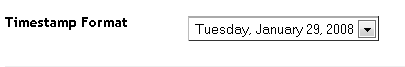
Thanks again to Jack for converting this template into an xml Blogger/Blogspot version. We love his work and sometimes just build or enhance his templates even more (like this one!).
Want to make your blog stand out from the crowd? I recommend giving your newly downloaded Blogger template a unique and personalized look. Read our Free Blogger Header Images article and find yourself a great custom header image!
If you like this post then please consider subscribing to our eBlog Templates RSS feed. You can also subscribe by email and have new templates and articles sent directly to your inbox.


























